I’m happy to announce that my Getting Started with Windows 8 Apps book (formerly Getting Started with Metro Style Apps).
Get a head start on building apps for Windows 8. With a series of examples, this hands-on guide takes you through the process of creating complete touch-enabled apps that respond to native sensors. Through the course of the book, you’ll learn how to work with the Windows Runtime application model while building a Bing Image Search app.
If you’re an experienced .NET developer who wants to get up to speed with Windows 8, this book provides the expertise and C# code samples you need.
- Get a high-level overview of Windows 8 features—from the Start Screen to in-app features such as the Application Bar
- Begin by building a simple app to retrieve Bing image search results from a web service
- Learn about the components needed to complete the app, including UI design, the MVVM architectural pattern, and “tombstoning”
- Take advantage of native OS features such as tiles, file pickers, and sharing requests
- Examine the steps necessary to publish an app to the Windows Store